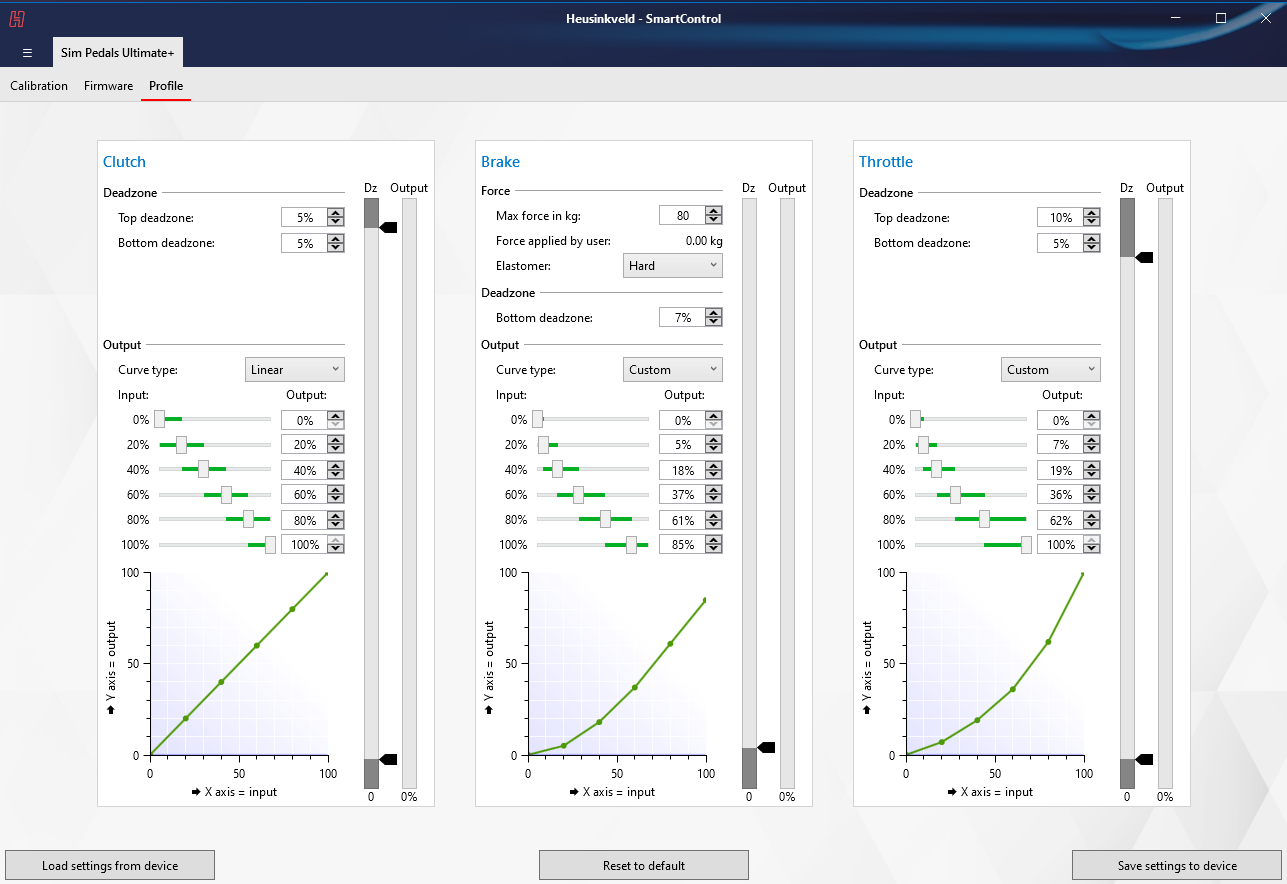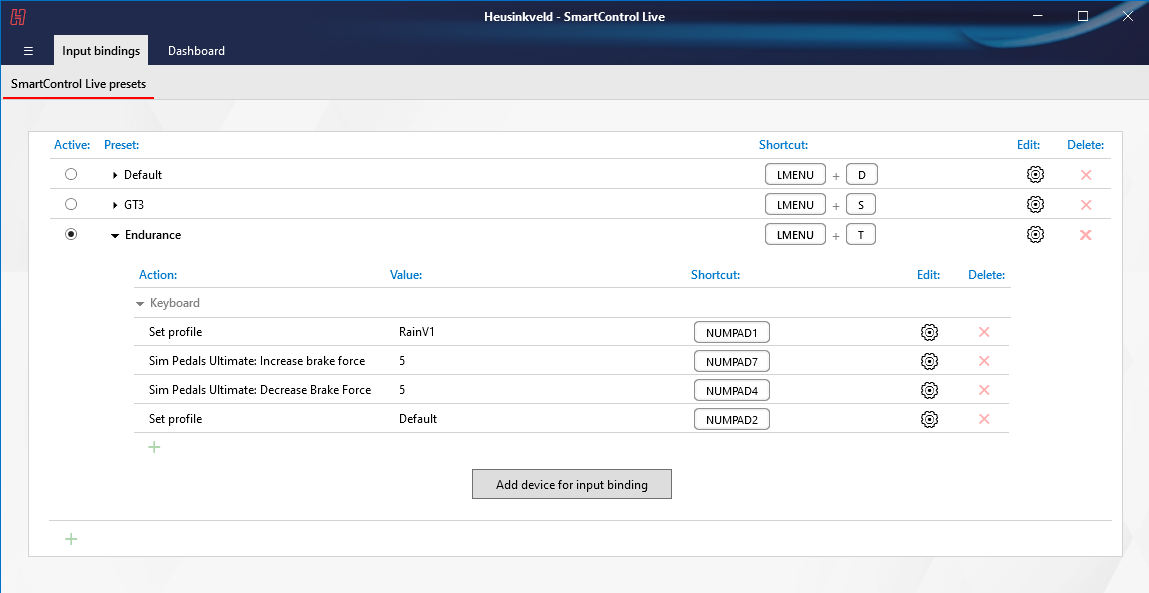Download link
The download page for SmartControl & SmartControl Live can be found here.
Overview
SmartControl & our all new SmartControl Live software are powerful software tools to configure and adjust your Heusinkveld products. The general function of these applications is as follows:
- SmartControl is a configuration tool which allows you to map output curves, deadzones and set required input force for your products. Settings of (multiple) products can be stored into profiles which allows you to make tailor-made settings for specific cars or simulator software. It is also used to calibrate products if needed.
- SmartControl LIVE is a software service which is designed to run in the background while using your simulator. It allows you to switch between profiles created using SmartControl while driving. It also allows you to set the required brake force of your brake pedal or handbrake on the fly. When you switch between profiles or adjust the brake force you have the option to receive an audio or visual notification of the change you’ve just made.
All Heusinkveld SmartControl compatible products are plug-and-play. The use of SmartControl and SmartControl Live is optional but highly recommended. Next to the available mechanical adjustments it adds an extra layer of adjustability by software to your Heusinkveld products.

Compatibility
SmartControl & SmartControl Live are compatible with the following products:
- Ultimate+
- Sprint
- Handbrake (current version with integrated controller)
- MagShift
- Classic Sim Pedals Ultimate with the Sim Pedals Ultimate Upgrade Kit
Any input device (also from non-Heusinkveld brands) which has buttons and/or rotary inputs can be used to switch between settings and profiles in SmartControl Live.
Use cases
SmartControl together with SmartControl Live offers you unparalelled freedom in when you want to apply specific settings to your Heusinkveld device. You have the option to create any kind of profile and load it while driving. SmartControl Live is your toolset, it is up to you how you use it to enhance your simracing experience.
Possible use cases for SmartControl Live are:
- Creating different profiles for different types of cars. For example a formula-car profile with high brake force and a road car profile with low brake force. You can then switch these around at the push of a button without having to leave the simulator software.
- Creating a profile with a less aggressive throttle map for wet weather conditions, which you can activate at the push of the button.
- When testing a new car in your simulator: Adjust the brake force on the fly using buttons or a rotary control to find your personal optimal brake force settings.
- For Sim Centers: Create different profiles with varying brake forces, which can be activated through a steering wheel button or button box depending on the skill of the driver.
- Create a profile which limits the throttle output at the end of long straights for endurance racing, so you have exact control over the amount of Lift & Coast.
The possibilities are endless, and we’re looking forward to see how creative you are using SmartControl with SmartControl Live.
Here you will find SmartControl Live explanation videos & tutorials.
Example of a SmartControl profile for wet weather conditions
In this image you see an example of a Sim Pedals Ultimate+ profile created in SmartControl. It allows you to map pedal output curves, set deadzones, set the required brake force and store these device settings into a profile.
If you have multiple Heusinkveld devices (for example Sim Pedals and a Sim Handbrake), settings of multiple devices can be combined in a single profile.
In this case a profile is created for rainy conditions. It has a slightly less sensitive throttle and brake pedal, intended to improve the driveability of a car in rainy conditions.
Setting up SmartControl Live for instant profile switching
In this image you see SmartControl Live set up to instantly switch profiles while driving. We have created 3 presets: Default, GT3 and Endurance. In this case, we have enabled the preset Endurance because we will be driving an endurance event and have created specific profiles for that car/event.
Each preset can contain multiple keybinds to activate profiles and/or change specific device settings. Here the Endurance preset contains keybinds to a Default-profile (for dry weather), the Rain-profile which we have just created (in case it starts to rain), as well as keybinds to adjust the required brake force on the fly.
In this configuration, you as a driver can use the configured keybinds to change between these profiles and brake force settings while you’re driving in your simulator.
Manual
Further instructions on how to use SmartControl can be found in the individual product manuals. A video tutorial on how to use SmartControl Live can be found below.
Bug reports & support
If you encounter any issues, we’d appreciate it if you send a bug report to support@heusinkveld.com. Please mention [SmartControl Bug Report] in your email subject. Thanks!