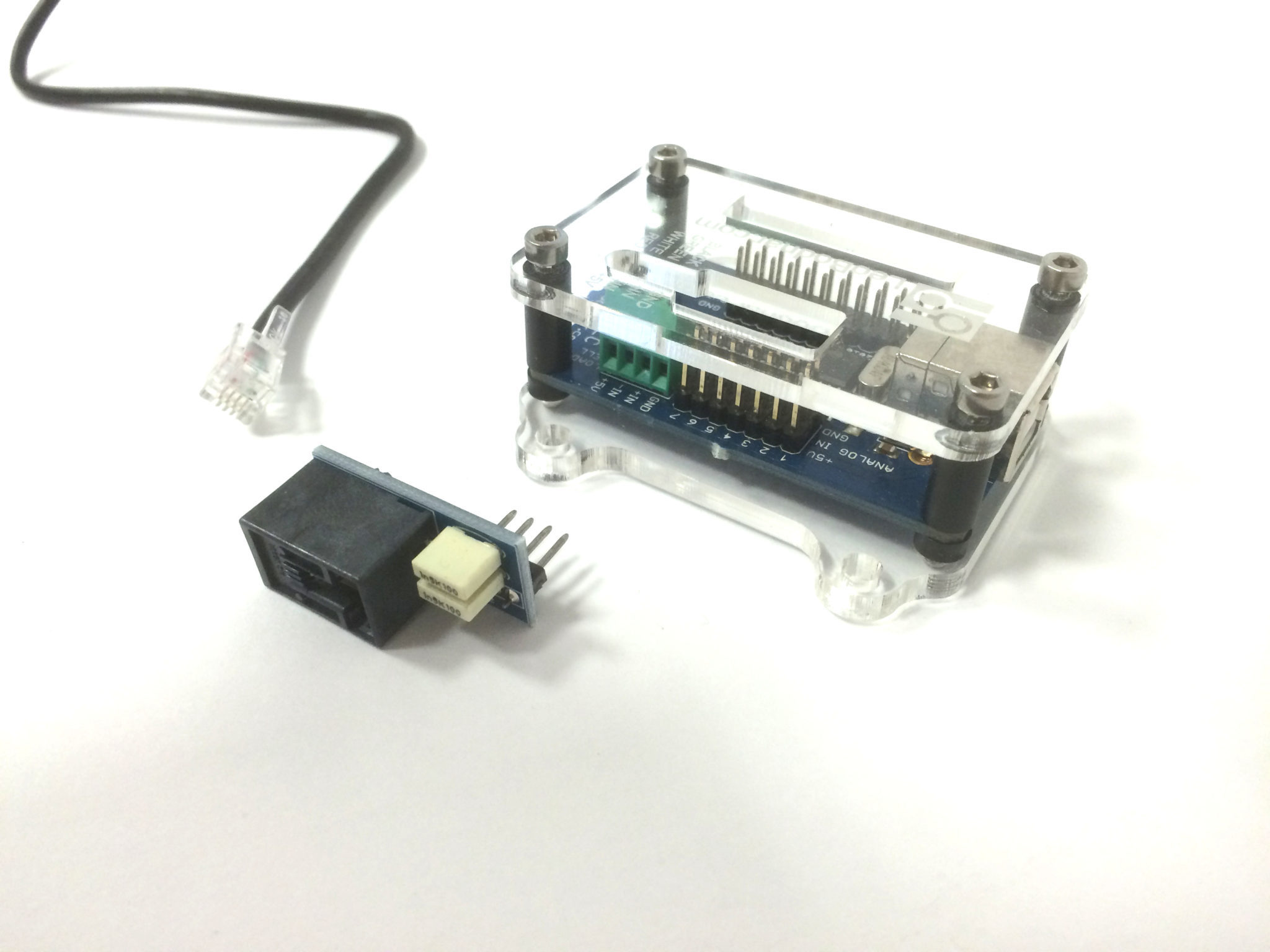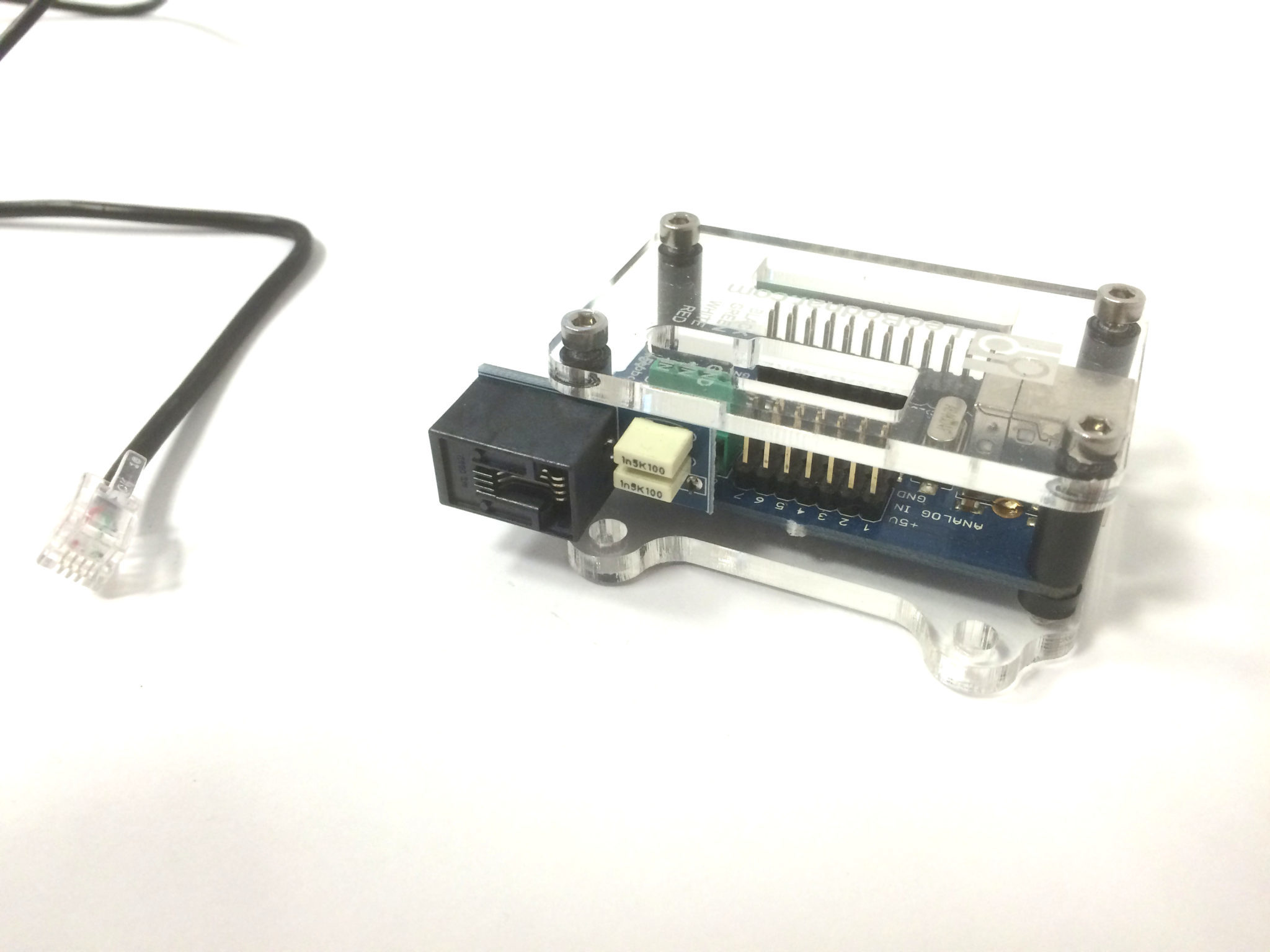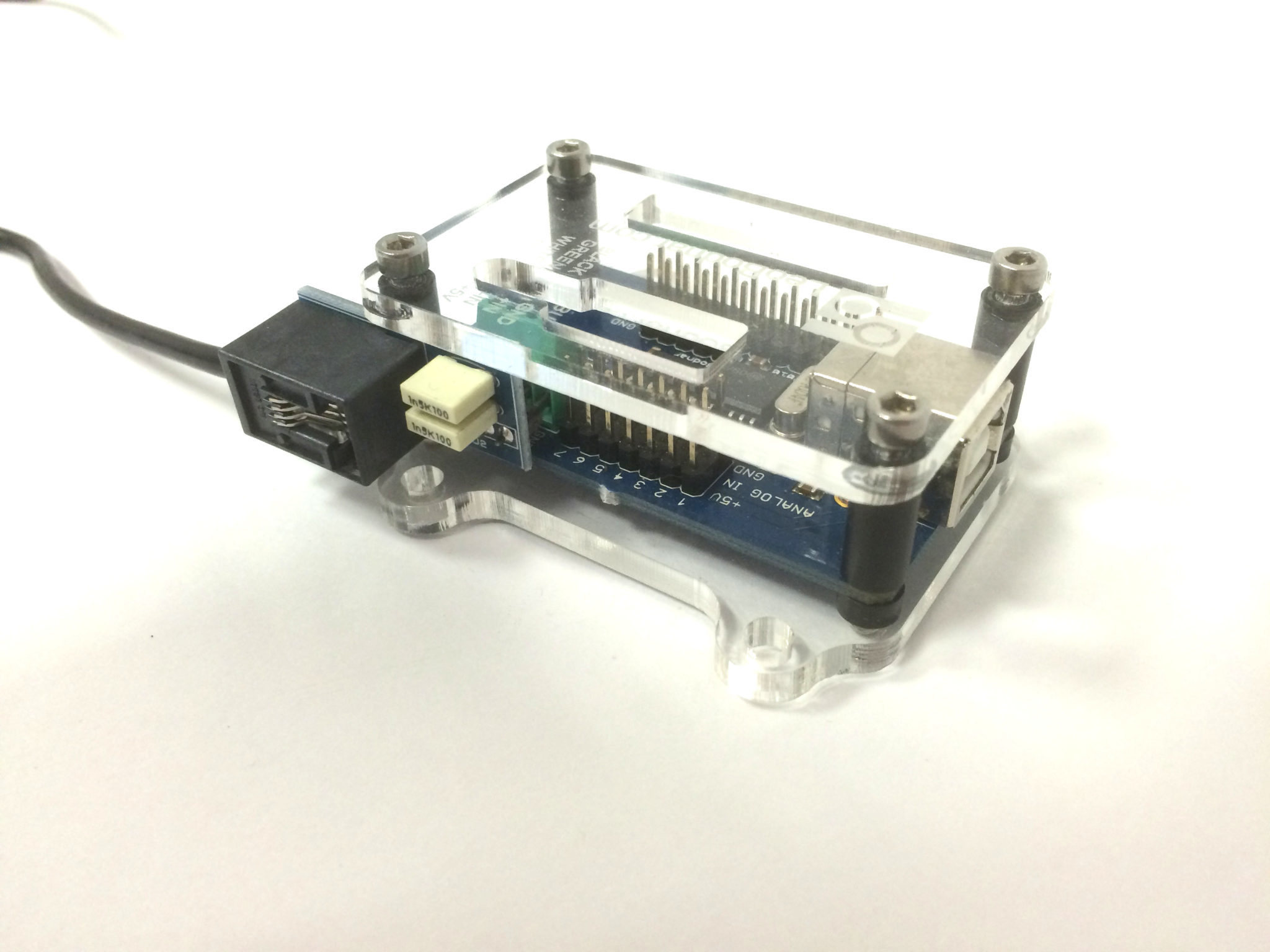Connecting the Sim Handbrake supplied without USB-controller (sold around december 2014)
If your handbrake was supplied without controller, you have the following options to connect the Sim Handbrake to your PC:
- 1) Acquire a standalone Load Cell Amplifier. Hook up the handbrake to the load cell amp, then hook up the load cell amp to any free analog axis on a USB game controller board (our Sim Pedals USB Controller features additional free analogue axis).
- 2) If you do not own any type of USB game controller board yet: A device such as the Leo Bodnar BU0836-LC board (it must feature a load cell amplifier) will allow you to connect the handbrake.
Connecting the Sim Handbrake supplied with external USB-controller (bare wire version – sold from september 2015 – april 2016)
If you have the handbrake which came with an external controller and 4 wires from the load cell, you need to connect the wires of the handbrake loadcell to the supplied controller using screw terminals.
Wiring of the handbrake
The wiring of the Sim Handbrake is as follows:
Red(5V+)
Black(GND )
Green(SIG+)
White(SIG -)
Load cell sensitivity is 2mV/V.
Connecting the Sim Handbrake supplied with external USB-controller (RJ-plug version – sold from may 2016 - dec 2016)
If you have the handbrake which came with an external controller, small interface board and an RJ-plug load cell, you need to take the following steps:
- 1. Identify the different parts (RJ plug from the load cell, small interface board and main USB Controller Box.
- 2. Insert the small interface board in the 4 screw terminals, with the socket pointing towards the corner. When the interface board touches the corner pillar of the USB controller box, it is inserted just right. Tighten the screws (all 4) using a small screwdriver so the interface board is secured to the USB Controller box.
- 3. Insert the RJ plug from the load cell in the RJ socket on the small interface board.