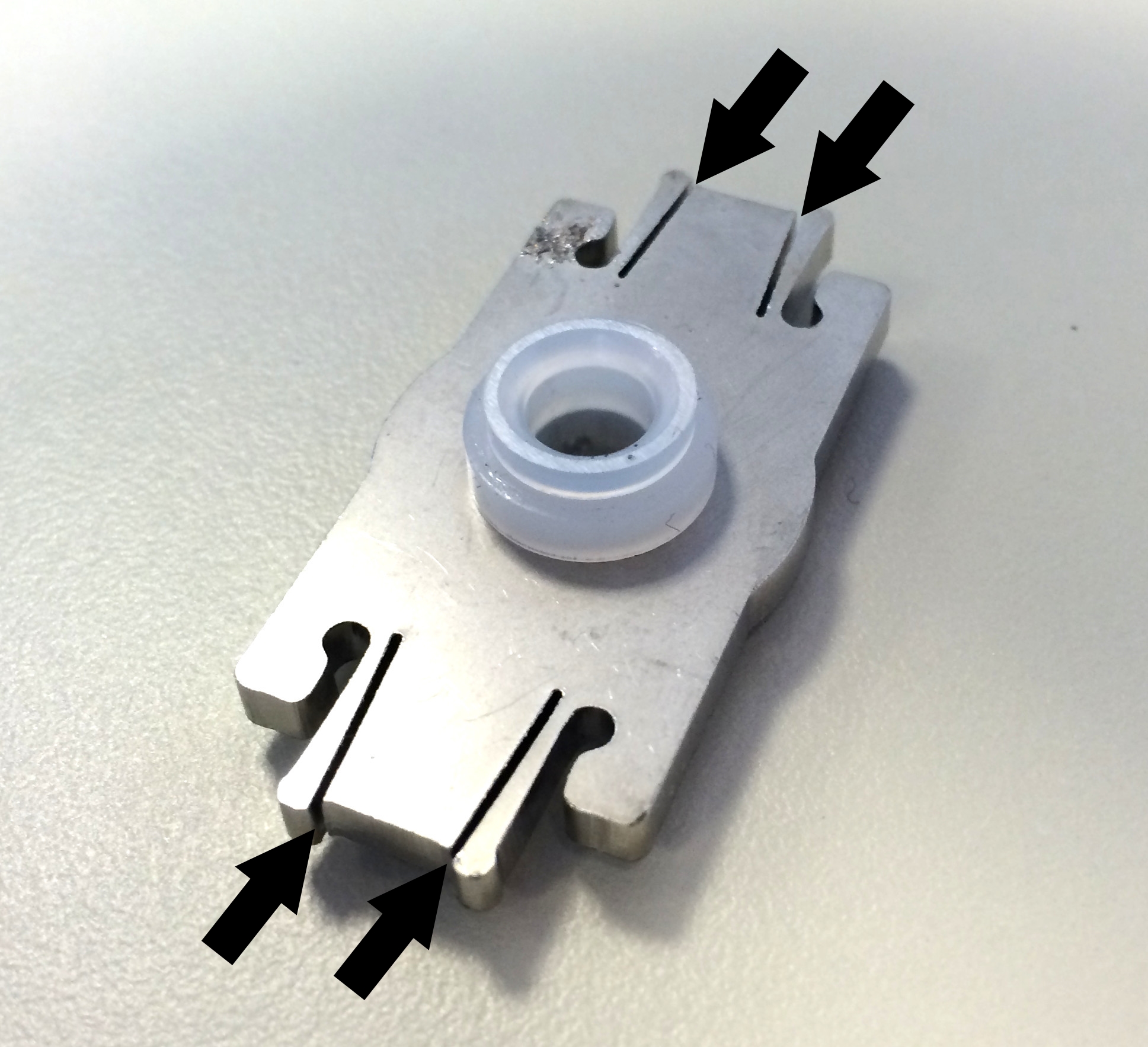- This service bulletin is relevant for pedals sold before March 2015. Pedals sold from March 2015 onwards are already fitted with the new clutch backplate.
The Sim Pedals Pro provide a lot of options to adjust the pedals to your liking. On the clutch pedal, altering the force curve requires some assembly work on the pedals, which can be seen here.
On re-assembly of the parts, the tolerances to get a smooth operation of the rear part of the pedal assembly are relatively tight. In a few cases we’ve received reports where a ‘too loose’ assembly of the parts resulted in the backplate of the clutch pedal popping out (the backplate is the dotted part in image below).
We’ve designed a new backplate which ‘clicks’ in place between the side plates, which makes it easier to make alterations to the clutch pedal and provides an improved ‘hold’ for the backplate. After installing, you will be able to use larger tolerances when adjusting and re-assembling the rear part of the clutch assembly, decreasing the risk of the backplate popping out.
If you’ve experienced this issue, please order this free replacement part by doing the following:
- Send an email to support@h-engineering.net . As subject please use [ Pro Clutch Backplate ]
- Please email your full name and current shipping address. The part will ship out by regular mail in an envelope (without tracking).
Installation
The tools to remove the original backplate are included with your pedal set. When installing the new backplate, pay attention to the following:
- 1) The new backplate has a nylon bushing. The thick/tall side of the bushing should point inwards. It is used to center the main spring on the axis.
- 2) The new backplate should *click* into place and resist the side plate from sliding off easily. It may have bit of play after installation.
- 3) If the side plates come off too easy after installation, try bending the small notches outward by a very small margin (see image below). Then repeat step 2.