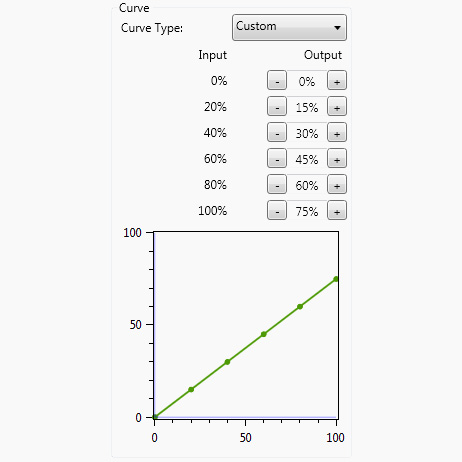SmartControl presets (pre-made profiles)
The SmartControl configuration tool for your Sim Pedals allows for an infinite amount of setup options, which can be saved into profiles. You have complete freedom to create your own profiles, but you can also use the presets which can be downloaded from this page.
The ideal pedal feel is highly subjective and there is no absolute truth when setting up your pedals for a specific car or simulator software. You can use our preset profiles unmodified, but you can also see use them as a baseline setup and then tweak them to your preference.
Over time, we will be adding more profiles for certain software + car combinations to this page.
A note on profiles where the max brake output is <100%
SmartControl allows you to limit the output of the brake to values below 100%, even though you apply the maximum (calibrated) force on the brake pedal.
An example where this may be of use is with iRacing: The brakes on certain iRacing cars will always lock up above a certain brake output percentage (for example 70%), which prevents you to use the full force range of the brake pedal (because your wheels will always be locked in the last 30% of the brake pedal force range).
By lowering the maximum output percentage of the brake pedal (for example to 71%), your simulator software will never receive more than 71% of brake signal, even though the pedal is pushed to it’s maximum force. This allows you to effectively use the complete force range of your brake pedal to control your car, instead of always having locked brakes in the last 30% of your brake pedal force range.
When using maximum brake output settings below 100%, please be aware of the following: In the profile screen a green bar shows the brake pedal output. Next to it is a force/kg indicator. When the maximum brake output is set to below 100%, this force/kg indicator will not scale correctly and provide a too low value. This will be fixed in a future version of SmartControl.
Calibration in iRacing when you use a profile with <100% pedal output
The Sim Pedals output values per pedal axis always range from 0-4095, regardless of your settings in SmartControl. An exception is when you set a pedal to a maximum output of below 100% in SmartControl.
When calibrating your pedals in iRacing, you must always calibrate the full 0-4095 range for every pedal within iRacing (also see your Sim Pedals manual for detailed instructions on the in-game iRacing calibration). When you do this initial one-time calibration in iRacing, make sure you do not have a SmartControl profile activated where the maximum output of a pedal is set to below 100%.
Within the pack with preset profiles we have included a SmartControl profile which you can use to do the (one-time) calibration within iRacing.
Download
The SmartControl presets pack can be downloaded here. The pack has been last updated on January 23rd 2024.
Preset details
The table below provides an overview of all presets currently included in the pack, including a brief explanation on specific settings per pedal.
| Sim | Car | Profile name | Clutch | Brake | Throttle | Additional notes |
|---|---|---|---|---|---|---|
| iRacing | GTE | iRacingGenericGTE_V2 | Increased travel around bitepoint | Max. output lowered, giving you more travel and precision before locking up | Default as these cars have their own throttle and fuel maps | Do not calibrate in iRacing with this profile! |
| iRacing | GTE | iRacingGenericGTEFullBrake_V1 | Increased travel around bitepoint | More travel before locking up, while still keeping the full 0-100% range | Default as these cars have their own throttle and fuel maps | |
| iRacing | GT3 | iRacingGenericGT3_V1 | Increased travel around bitepoint | More travel before activating the ABS | Slightly less sensitive throttle to help with traction and rear tire wear | |
| iRacing | Stockcars | iRacingStockcarSpeedway_V1 | Increased travel around bitepoint | Default | More travel around 80-100% throttle, allowing for more precise lifting on faster ovals. | |
| iRacing | Stockcars | iRacingStockcarRoadcourseShortoval_V1 | Increased travel around bitepoint | More travel before locking up, while still keeping the full 0-100% range | Less sensitive throttle, helping with traction on short ovals and roadcourses | |
| iRacing | MX-5 Cup | iRacingMX5_V1 | Increased travel around bitepoint | Default | Very aggressive throttle for increased throttle response | |
| iRacing | Dirt Sprintcar | iRacingDirtSprintcar_V1 | Default | Default | Very aggressive throttle for increased throttle response | |
| All | All | Rain_V1 | Default | Less sensitive brake to give more travel before locking up. Easier when moving brake bias to the rear to reduce understeer in wet conditions | Less sensitive throttle to help with traction in wet conditions. | We found very mixed results with different cars. This is a baseline profile for wet conditions |
| Assetto Corsa | GT3 | ACGenericGT3_V1 | Increased travel around bitepoint | More travel before activating the ABS | Default | |
| Assetto Corsa | GTE/GT2 | ACGenericGTE_V1 | Increased travel around bitepoint | More travel before locking up, while still keeping the full 0-100% range | Default | |
| iRacing | N/A | iRacingCalibration_V1 | N/A | N/A | N/A | Use this to setup your controls in iRacing to avoid issues |
| Assetto Corsa Competizione | Ferrari 488 | ACC_488_V1 | Increased travel around bitepoint | Default | More aggressive throttle for better throttle response | Works best with low traction control settings (1-3) |
| Assetto Corsa Competizione | Audi R8 | ACC_R8_V1 | Increased travel around bitepoint | Max. output lowered, giving you more control before ABS kicks in | Default | Works best with low ABS settings (1-2) |
| Assetto Corsa Competizione | All | ACC_Generic_V1 | Increased travel around bitepoint | Default | Default | The cars themselves have different throttle maps, ABS and TC. This means that changes to our pedal can have very different results. Feel free to experiment yourself! |
| iRacing | Audi RS3 LMS | iRacingAudiRS3_V1 | Default | Default | S-shaped curve to allow more control around the point where where wheelspin occurs. | |
| iRacing | Porsche 919 | iRacingPorsche919_V1 | Default | Max. output lowered, giving you more travel and precision before locking up | Default | Do not calibrate in iRacing with this profile! |